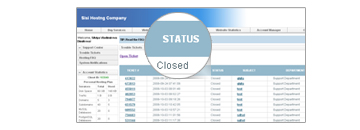Système de Support Ticket
In order to streamline support requests and better serve you, we utilize a support ticket system. Every request is assigned a unique ticket number which you can use to track the progress and responses online afterwards. For your ease trouble tickets are stored in your Control Panel so you can view all of your tickets, check for updates on any of them or add additional comment. Alternatively you can check for status on your opened tickets on our technical support site SupportIndeed.com, where using your ticket number and email you can read and update any of your tickets.
Support Technique
via Système de ticket
en trois étapes faciles:
1. Connexion à l'Interface de Gestion
2. Ouvrir un Ticket d'Incident
3. Vérifier l'état du ticket
 Before opening a ticket to our technical support staff, you may read our F.A.Q. Help as well as review Need Help areas inside your Control Panel.
Before opening a ticket to our technical support staff, you may read our F.A.Q. Help as well as review Need Help areas inside your Control Panel.

Connexion Interface de Gestion

Ouvrir un Ticket d'Incident
Ouvrir un ticket d'incident à partir du menu Support Center, puis choisissez le menu Trouble Tickets.

Vérifier l'état du ticket
Quand vous ouvrez un ticket d'incident, vous recevez automatiquement un email contenant un numéro unique de ticket. La demande formulée sera traitée le plus tôt et les plus efficacement possible par nos techniciens. Vous pouvez vérifier son avancement soit sur notre site supportindeed.com ou directement sur votre interface de Gestion. Vos demandes sont traitées par des techniciens expérimentés et formés à la relation clientèle.
Tous les prix incluent la TVA.
We use cookies to ensure you can get the best experience on our site. If you keep using this site we assume that you agree to our use of cookies.
Privacy Policy
OK
![]() Before opening a ticket to our technical support staff, you may read our F.A.Q. Help as well as review Need Help areas inside your Control Panel.
Before opening a ticket to our technical support staff, you may read our F.A.Q. Help as well as review Need Help areas inside your Control Panel.